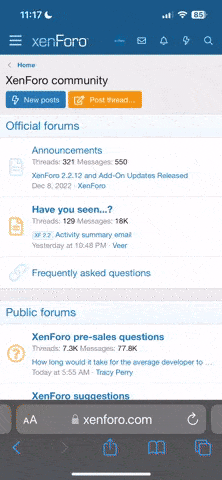simoniko
Well-Known Member
I would like to post some pictures of my CS here in the forum , but i cant do it when i create the topic , could somebody explain me how i can do it?
I am asking because i am seeing that some users can post pictures , other are using some picture servers ?
I am asking because i am seeing that some users can post pictures , other are using some picture servers ?