Replies can be done two ways:
1) Click on the "Reply" link on the right side of the post to copy the entire post into the quote box, then type your reply.
2) Highlight the portion of the text that you want to quote and click "Reply" next to the highlighted text. This will create a quote box in your reply window.
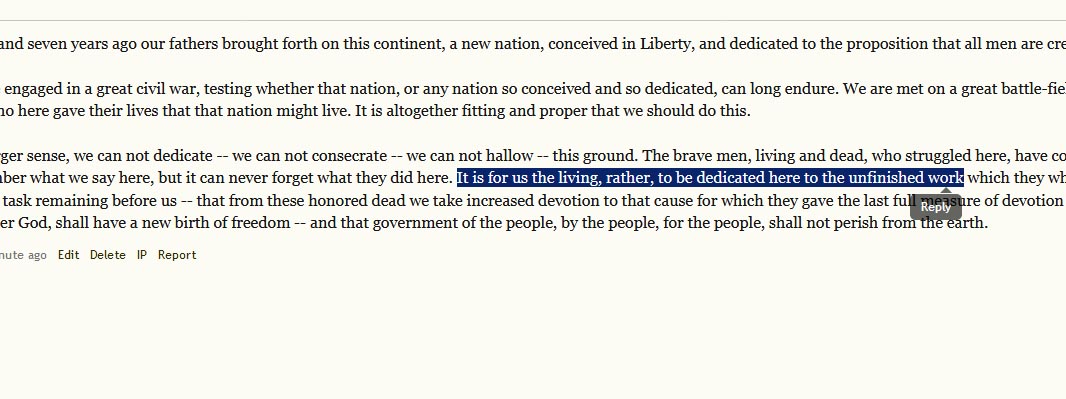
1) Click on the "Reply" link on the right side of the post to copy the entire post into the quote box, then type your reply.
2) Highlight the portion of the text that you want to quote and click "Reply" next to the highlighted text. This will create a quote box in your reply window.
