When you upload an image from your desktop or mobile device it defaults to a thumbnail in your post. If you want it to display the full image in your post select "Full Image" next to the Attached Files: thumbnail in the Edit Screen (before you submit the post).
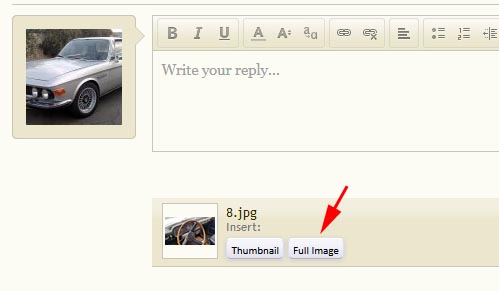
You are using an out of date browser. It may not display this or other websites correctly.
You should upgrade or use an alternative browser.
You should upgrade or use an alternative browser.
Thumbnails vs Full Image
- Thread starter dang
- Start date
Philippe db
Well-Known Member
Thanks Dan very helpfull, always wondered why I uploaded thumbnails.
zak2002
Well-Known Member
dang -when attempting to upload photos for my thread i keep being told files are too large to process. I compressed them and no luck.
I use a free tool called IRFANVIEW. To Reduce, pick Image (from top menu item)...Resize/Resample...Half. Hit OK. Save.
I'll check into it. When we ran the broken image mod a while back it changed the image size requirements. I reset them but have had issues still. I'll work on it...
Large images should upload now. Let me know if you have issues (with uploading).
You misspelled "tasting".
Thanks for fixing this Dan!
Thanks for fixing this Dan!
Hey, since when do you have time to be on the forum?
Hey, since when do you have time to be on the forum?
Slave driver!
Haven't had many error massages uploading large files. Always go "Full Image" on my posts.
Love the photo, at Ebenezers Pub, just down the road here, they have a 'burger by that name! Ebenezers is listed very high on the list as "One of the best Beer Bars in the world"!!!
Pliny the Elder is considered one of the best U.S brews and we dont get it here on the east coast.............. Tree House Brewery is 10 min from my work thankfully.
