Okay @dang, I'm thinking out loud here. Please ask me to take this offline if needed. A few observations.
1. The blurry photobucket URL's are hotlinks to the actual hi-res photobucket image. Yes the experience within the forum is tarnished, but the images are ready and waiting for anyone who needs to see the non-blurry version. This is because @deQuincey was using the embed image UBB code provide by photobucket next to each image. Photobucket like most photo hosting sites creates the UBB that includes the URL to the parent image site, using the image itself as the "description" of the link. The main downside to users licking on the images is that they are subjected to an array of click-bait advertisements featuring scantily clad large-breasted women. Borderline NSFW in my opinion, certainly something I wouldn't want my colleagues to see.
3. I am not seeing the Xenforo add-on actually working. I noticed this with my flickr images, but suspected it was due to image size. I noticed the proxy wrapping when right-clicking on images to get the URL. I thought this was the add-in in action, but I believe that this is something else. Since you switched to https (aka SSL aka port 443), I think that this is a proxy used to secure images that were otherwise on port 80 (aka http). The documentation for MetaMirror 1.6 (the add on I presume that you are using) states that any proxy wrappers will cause the add on to fail. So my issue with flickr is actually an issue with the proxy wrapper, and my decon thread images will also get fixed if we implement the proposal below.
My understanding is that the add-on should swap the the URL encoding in the thread content to a local image address, OR an attachment reference. I am not seeing either on @deQuincey's center console post, my flickr postings (decon thread), or the Golf CSL I embedded above. This is the UBB that I see when re-editing the Golf CSL post. Note that there is no attachment reference or local URL referenced. The image is still hosted externally:
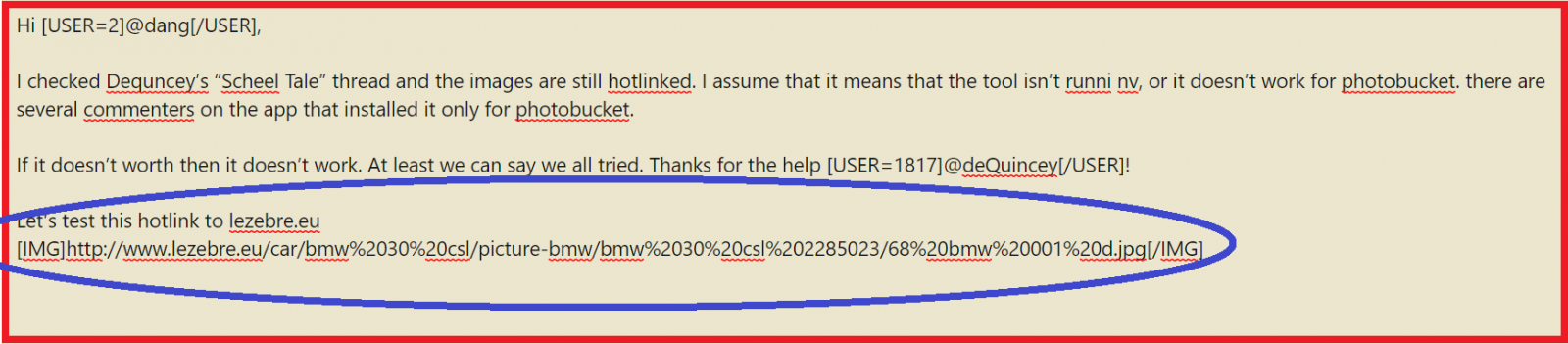
What this tells me is that the tool isn't working. When I click on the properties of the image, this the URL that I get. Note the proxy reference in bold:

Soo.... What I suspect is this. You have the proxy enabled to prevent the mixed content type messages caused by moving the site to SSL. This proxy setting is preventing the MetaMirror application from functioning properly. This works to our advantage, as we now have time to fix photobucekt before letting MetaMirror do it's job...
Steps Forward:
1. Request that @deQuincey pay $7-$12 for a month of premium PhotoBucket service,
2. Disable the image proxy, thereby throwing mixed-content error messages on the site (mixing http with https). Change the site back to port http for a bit if desired (at the risk of forum passwords being sent in clear text at coffee shops and what not...)
3. Let the MetaMirror tool do it's thing with the image proxy off
4. Confirm that photobucket images are saved locally as attachments
5. Re-enable the image proxy feature, getting the mixed content warnings to go away
6. Re-enable SSL if you disabled
7. Have @deQuincey stop payment on photobucket
One thing to note is that the links to the photobucket images will likely sitll work. I'm guessing once MetaMirror is complete, the UBB will look something like this (using curly braces instead of brackets below):
{URL=http://www.photobucket.com/stuff/urlnonsense/photos/dequincey/jlkjlkjlkjaiwjkljb832792jk.jpg}{ATTACH}12345{/ATTACH}{/URL}
Which is a URL represented by an attached image. As seen by clicking the attachment below:
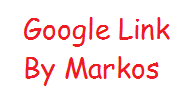
1. The blurry photobucket URL's are hotlinks to the actual hi-res photobucket image. Yes the experience within the forum is tarnished, but the images are ready and waiting for anyone who needs to see the non-blurry version. This is because @deQuincey was using the embed image UBB code provide by photobucket next to each image. Photobucket like most photo hosting sites creates the UBB that includes the URL to the parent image site, using the image itself as the "description" of the link. The main downside to users licking on the images is that they are subjected to an array of click-bait advertisements featuring scantily clad large-breasted women. Borderline NSFW in my opinion, certainly something I wouldn't want my colleagues to see.
3. I am not seeing the Xenforo add-on actually working. I noticed this with my flickr images, but suspected it was due to image size. I noticed the proxy wrapping when right-clicking on images to get the URL. I thought this was the add-in in action, but I believe that this is something else. Since you switched to https (aka SSL aka port 443), I think that this is a proxy used to secure images that were otherwise on port 80 (aka http). The documentation for MetaMirror 1.6 (the add on I presume that you are using) states that any proxy wrappers will cause the add on to fail. So my issue with flickr is actually an issue with the proxy wrapper, and my decon thread images will also get fixed if we implement the proposal below.
My understanding is that the add-on should swap the the URL encoding in the thread content to a local image address, OR an attachment reference. I am not seeing either on @deQuincey's center console post, my flickr postings (decon thread), or the Golf CSL I embedded above. This is the UBB that I see when re-editing the Golf CSL post. Note that there is no attachment reference or local URL referenced. The image is still hosted externally:
What this tells me is that the tool isn't working. When I click on the properties of the image, this the URL that I get. Note the proxy reference in bold:
Soo.... What I suspect is this. You have the proxy enabled to prevent the mixed content type messages caused by moving the site to SSL. This proxy setting is preventing the MetaMirror application from functioning properly. This works to our advantage, as we now have time to fix photobucekt before letting MetaMirror do it's job...
Steps Forward:
1. Request that @deQuincey pay $7-$12 for a month of premium PhotoBucket service,
2. Disable the image proxy, thereby throwing mixed-content error messages on the site (mixing http with https). Change the site back to port http for a bit if desired (at the risk of forum passwords being sent in clear text at coffee shops and what not...)
3. Let the MetaMirror tool do it's thing with the image proxy off
4. Confirm that photobucket images are saved locally as attachments
5. Re-enable the image proxy feature, getting the mixed content warnings to go away
6. Re-enable SSL if you disabled
7. Have @deQuincey stop payment on photobucket
One thing to note is that the links to the photobucket images will likely sitll work. I'm guessing once MetaMirror is complete, the UBB will look something like this (using curly braces instead of brackets below):
{URL=http://www.photobucket.com/stuff/urlnonsense/photos/dequincey/jlkjlkjlkjaiwjkljb832792jk.jpg}{ATTACH}12345{/ATTACH}{/URL}
Which is a URL represented by an attached image. As seen by clicking the attachment below:
