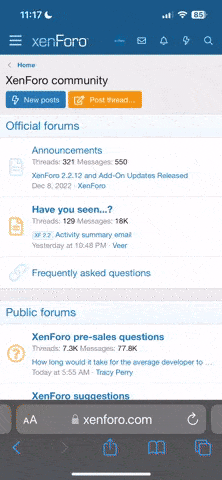It seems that currently when you enter multiple keywords in the Search field, the software will display any thread that contains any one of those keywords. Is there an option to have it display only the threads that include ALL of the keywords listed. For example if I search for "Seat brackets" I get plenty of thread that talk about seat leather treatments and fuel rail brackets. Informative, to be sure, but not what I need at this point.
I remember a while back on some other software you could type AND in upper case to specify you wanted all keywords to be used.
Thank you.
I remember a while back on some other software you could type AND in upper case to specify you wanted all keywords to be used.
Thank you.