The images are still there, I verified before posting. I will try editing the Vintage Plans thread with the same pics.
You are using an out of date browser. It may not display this or other websites correctly.
You should upgrade or use an alternative browser.
You should upgrade or use an alternative browser.
New update
- Thread starter Keshav
- Start date
Ok I went to that thread to edit the "Damage" pics, when I click on edit, the images reappear. If I click save without changing anything, they disappear again. When I click edit again and repost the links, they reappear. I didn't change the "Repair" pics and they are still missing. HTH.
Ok I went to that thread to edit the "Damage" pics, when I click on edit, the images reappear. If I click save without changing anything, they disappear again. When I click edit again and repost the links, they reappear. I didn't change the "Repair" pics and they are still missing. HTH.
Hi Steve and @dang,
I have long standing pre-upgrade issue with hosted images. I use flickr. The images are still available on flickr. They are visible when I edit the post, but they appear as broken images. I believe that this may have something to do with the script that Dan implemented that converts the hosted images to hosted (but not attached) e9coupe content. I also believe that it may have to do with file size, because this only happens to half of my flicker hosted images. I am slowly converting my deconstruction thread to attached files, but I’m only on page 5 of some-teen.
I haven’t escalated this to Dan so it may be the first that he has learned of it. I actually tried to repair a broken image of yours Steve but in that case the original URL didn’t render.
When I come across old threads with broken image links I try to find the original image via google cache, then upload it to the forum.
Here's some good info about Google Photos.

 stackoverflow.com
stackoverflow.com
How to get direct permanent link to public image on Google Photos?
I have Google Photo public album and I want to receive direct links for photos form this album. This links I'll use on my blog web pages. How I can to do it? P.S.: I know that Picasa Web Albums had
All I did was pay the bill with other people's money.
And not a single advertisement...
Good to know and wonder why some images are ok and others are broken.
Here's some good info about Google Photos.

How to get direct permanent link to public image on Google Photos?
I have Google Photo public album and I want to receive direct links for photos form this album. This links I'll use on my blog web pages. How I can to do it? P.S.: I know that Picasa Web Albums hadstackoverflow.com
Thumbs up. Great work. Appreciate your "skill set" 
Great update guys, and what a smooth transition! Thanks for all the work you do.
The only question I have is, the member stats under the member name, are they coming back or are they going to be left out?
IMO, they are helpful. When I join a forum or just visit one, I really appreciate to easily be able to see the members history when I read their comments.
What are your thoughts on that?
The only question I have is, the member stats under the member name, are they coming back or are they going to be left out?
IMO, they are helpful. When I join a forum or just visit one, I really appreciate to easily be able to see the members history when I read their comments.
What are your thoughts on that?
Do you mean this mouse-over info or is there more you're looking for?
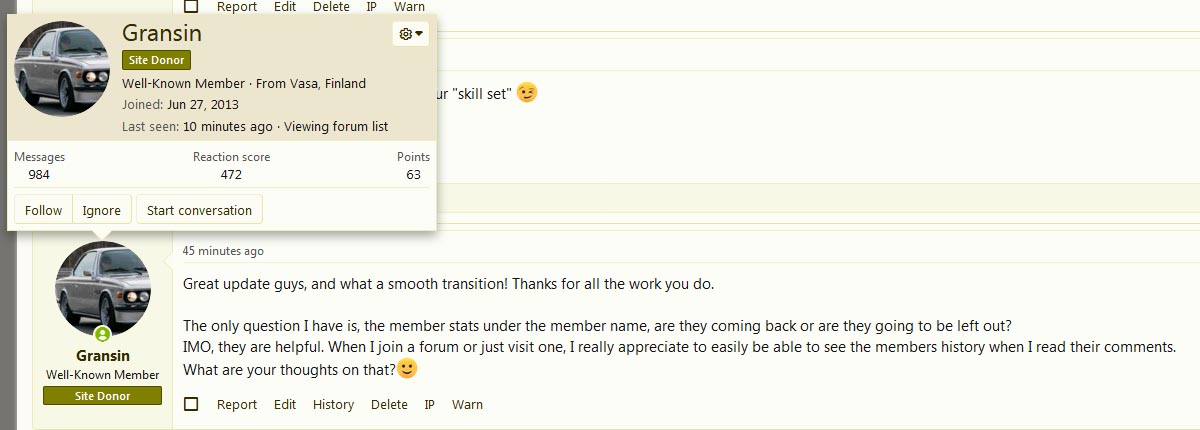
Dan, yes I know you can mouse over and see the info, just asking if it was coming back to being visible all the time or not?
Aaah, I don't think that's an option but I'm still learning the new version myself.Dan, yes I know you can mouse over and see the info, just asking if it was coming back to being visible all the time or not?
Dan, yes I know you can mouse over and see the info, just asking if it was coming back to being visible all the time or not?
Looks like it's back! Yay! Thanks Dan!Aaah, I don't think that's an option but I'm still learning the new version myself.
Thank you for all your labor to keep this site available. I can't begin to imagine the level of effort you must put into running this, but I am very grateful for your generosity.
Ed Z
Ed Z
Aaah, I don't think that's an option but I'm still learning the new version myself.
I see that you found that option! Perfect, thanks!
Another thing I noticed today, and I would like to point out that I'm not criticizing at all, but when an old thread that you have read before is lifted, there used to be a button "go to first unread message" or something similar next to the page counter up top.
I loved that thing, because otherwise I just end up reading the whole thread from the beginning again, which isn't necessarily a bad thing but it makes my fiancée angry since I "spend too much time on the forum", and that's a bad thing, so it was a nice feature
I use the New Posts button at the top right when you're in the forums. That displays a list of threads that have new posts since the last time you logged in. If you click on a thread it will automatically take you to the first unread post in that thread. Is that what you're trying to do or did I misunderstand the question?
Yes, I almost only use the New Posts function as well, however, when an older (couple of months, don't know exactly where the break off point is) thread is lifted and appears on new posts, the forum takes you to the first/beginning post of the thread.
That's where the "go to the first unread post" button came in to play, which took you directly to the first unread post in that thread.
That's where the "go to the first unread post" button came in to play, which took you directly to the first unread post in that thread.
Yes, I almost only use the New Posts function as well, however, when an older (couple of months, don't know exactly where the break off point is) thread is lifted and appears on new posts, the forum takes you to the first/beginning post of the thread.
That's where the "go to the first unread post" button came in to play, which took you directly to the first unread post in that thread.
In the new post thread there is a button near the top that says “jump to new” which will take you to the last page.
In the new post thread there is a button near the top that says “jump to new” which will take you to the last page.
Look at that! Either I'm blind or it was added recently, I'm happy in any case
When I open a thread I select the topic and it takes me to the last unread post, I don’t use anything like New Posts. If there are no new posts on that topic, it just takes me to the first post.
Is the member map still here somewhere? Not a big deal, just couldn't find it.
