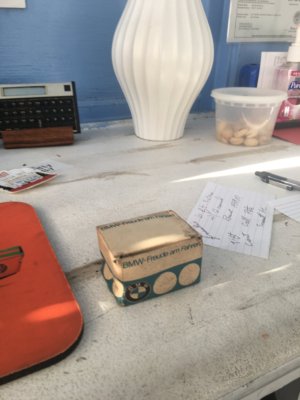Awesome! Great that they sent you a replacement.Yay! I received my new hazard switch from Pelican today. Tested it as noted above before putting in and everything worked. I plugged it in, pressed in the butto….it lit up and my new flashers worked as expected. Thanks to everyone for all of their help! Also, prior to receiving the hazard, I pulled the brake light switch noting the plunger was defective. Went to my local NAPA store, picked up a replacement and my brake lights work as well. This is how it’s supposed to go!
So excited and thanks again everyone!
Pelican writes model and project specific write-ups for the readers. They should do one for the hazard light switch in E9s and title with my motto: I am so tired of being right.